How to Prepare Your Data for Intellectus Statistics
Before you upload your data into Intellectus Statistics, you should make sure the data are in the proper format. In this blog, we will show you how to prepare your data for Intellectus Statistics.
First, you should know how to structure your data. Data are usually saved in an electronic spreadsheet format (such as an Excel file; .xlsx). The spreadsheet contains rows and columns. You should structure your data so that variables are organized by columns and participants/subjects are organized by rows. The image below shows an example of this structure in an Excel spreadsheet.
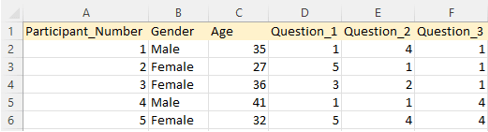
Each column contains a different variable or piece of information about the participants. In this example, columns A through F contain the variables, which are the participant identification numbers, gender, age, and participants’ answers to three questions. The first row contains the names of the variables. Each row after that (starting with Row 2) contains the data for a unique participant. In the example above, we have data for five participants. The most important things to remember are 1) the first row contains the variable names, and 2) each row after that contains all of the data for a single participant. In other words, each participant’s data should be entered in a single row.
Below are some additional tips to follow before you upload your data file into Intellectus Statistics.
Tip 1: Combine Multiple Spreadsheet Files
In some situations, you may have multiple spreadsheet files containing data. For example, if you are doing a pretest/posttest study, you might receive one file containing the pretest data and another containing the posttest data. You will need to combine data from multiple spreadsheets into a single spreadsheet before you upload it into Intellectus Statistics. As you combine your data files, just remember to follow the rule that each row contains all of the data for one participant. For more tips on organizing pretest/posttest data, see our previous blogs that explain how to set up your spreadsheet with data that can be matched or data that cannot be matched.
Tip 2: Check for Multiple Header Rows
Sometimes the original data file that you receive will have multiple “header” rows. The image below shows an example of a spreadsheet file with the first two rows containing headers.
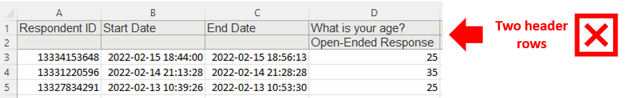
Before you upload your data into Intellectus Statistics, you need to ensure that the spreadsheet has only one header row (i.e., Row 1), and that all other rows (from Row 2 onwards) contain data. So, if your spreadsheet has multiple header rows, replace them with a single header row, as shown below.
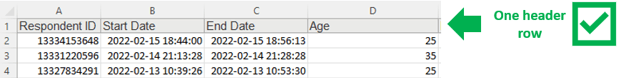
Tip 3: Use Short Variable Names
Your variable names (i.e., headers) should be kept as short as possible. Having short variable names will make the data and output in Intellectus Statistics easier to read. Your original data file may contain long variable names that you should shorten, if possible. For example, you might have a variable labeled “What is your age?” which you may shorten to just “Age”. Just make sure you can understand the names that you choose. If necessary, you may create a separate document called a “codebook” that lists your variable names and contains detailed descriptions of what each refers to.
New to Intellectus?
Start your free trial today! Click here to create your account and begin uploading your data.

We work with graduate students every day and know what it takes to get your research approved.
- Address committee feedback
- Roadmap to completion
- Understand your needs and timeframe