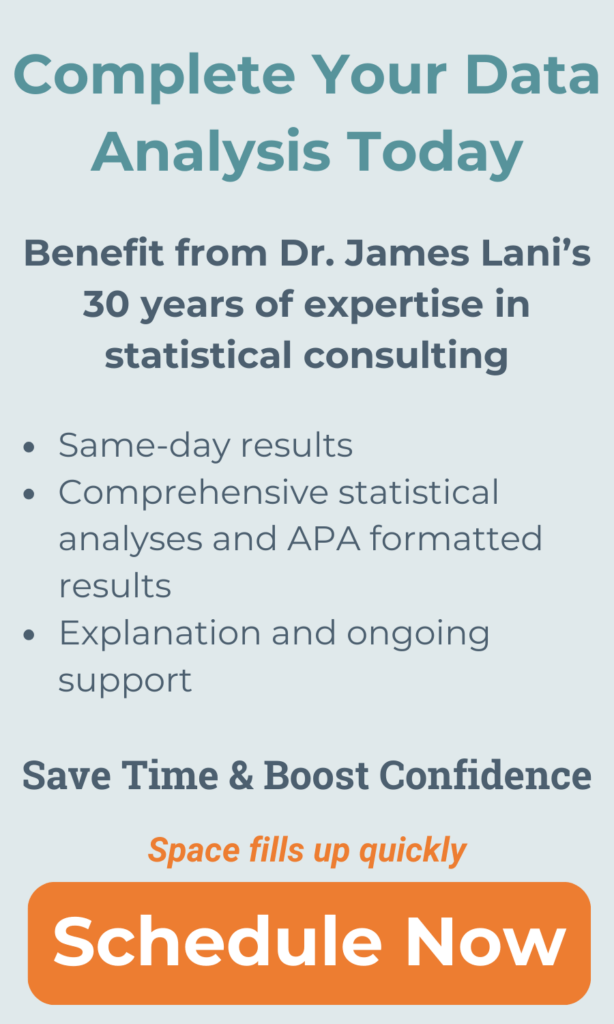PLS Graph Software
PLS graph is an application that consists of a windows based graphical user interface that helps the researcher or the user to perform partial least square (PLS) analyses. PLS analysis provides a general model which helps in predictive analyses (usually in pilot studies), such as canonical correlations, multiple regressions, MANOVAs, and PCAs. It helps the user or the researcher in processing the command file in order to obtain an output file which contains the outcomes of the analysis as specified by the command file. It also helps the user or the researcher in viewing the outcomes in the form of a scrollable window. Analytical models can be drawn and the output can be immediately placed back into the model drawing.
PLS helps with theory confirmation and provides suggestions as to where relationships may or may not exist.
In PLS graph, there is a two button mouse metaphor. With the help of that button, the user or the researcher can easily interpret a theoretical model which is represented graphically. This graphical representation of the model by PLS graph is consistent with the partial least squares method of structural equations modeling with a latent variable.
Assumptions:
All measured variance is useful and can be accounted for within the model.
Latent variables are linear combinations of the observed variables.
Smaller sample sizes are acceptable.
Using the software:
- The first step involves starting up the program by clicking on the icon of the PLS graph.
- The next step involves moving the cursor to the top left menu item which is labeled as “File”. The user then clicks that menu item and selects to open in PLS graph.
- Then the user clicks the floating menu which is labeled as “PLS graph Tools.”
- The far left icon is labeled as “PLS function.” This function runs the model and extracts the results back into the graph.
- The “floating tools menu” allows the user to create the graph. This menu in PLS graph is always present in the start up of the program.
- The “select” option on the left side of the menu allows the user to select the objects in the graph for further action.
- The “zooming” option in allows the user to increase or decrease the graph length that is displayed in the monitor. The user can shrink the graph by 10 percent. The user can go back to the normal size by going to the “view” option in the menu and selecting the “normal size” option in the menu.
- The option called the “construct” option helps the user to create constructs. A circle representing the construct in PLS graph is then created which can be subsequently changed by the user.
- The “linkage” option allows the user to create the path links among the constructs. In other words, this option allows the user to connect the constructs with indicators. The user should keep in mind that in PLS graph, when the user is connecting a new indicator with the existing ones, then the directionality will automatically be assigned to the same direction as per the existing indicators.
- The “text” option in PLS graph allows the user to create a text for display purposes. This option does not have any impact on the rest of the program.
References:
Anderson, J.C. and Gerbing, D.W. (1988). “Structural Equation Modeling in Practice: A Review and Recommended Two-Step Approach,” Psychological Bulletin, 103(3), 411-423.
Chin, W. W. (1998). The partial least squares approach for structural equation modelling. In George A. Marcoulides (Ed.), Modern Methods for Business Research, Lawrence Erlbaum Associates
Chin, W. W., and Newsted, P. R. (1999). Structural Equation Modeling analysis with Small Samples Using Partial Least Squares. In Rick Hoyle (Ed.), Statistical Strategies for Small Sample Research, Sage Publications
Efron, B. and Gong, G. (1983). “A Leisurely Look at the Bootstrap, the Jackknife, and Cross-Validation” The American Statistician, 37(1), 36-48.
Fornell, C., and Bookstein, F. (1982). “Two Structural Equation Models: LISREL and PLS Applied to Consumer Exit-Voice Theory,” Journal of Marketing Research, 19, 440-452.
Fornell, C., Lorange, P., and Roos, J. (1990). “The Cooperative Venture Formation Process: A Latent Variable Structural Modeling Approach,” Management Science, 36(10), 1246-1255.
Jöreskog, K.G. and Wold, H. (1982). “The ML and PLS Techniques For Modeling with Latent Variables: Historical and Comparative Aspects,” in H. Wold and K. Jöreskog (Eds.), Systems Under Indirect Observation: Causality, Structure, Prediction (Vol. I), Amsterdam: North-Holland, 263-270.
Lohmöller, J.-B. (1984). LVPLS Program Manual: Latent Variables Path Analysis with Partial Least-Squares Estimation, Köln: Zentralarchiv für empirische Sozialforschung.
Tabachnick, B.G. and Fidell, L.S. (1989). Using Multivariate Statistics, Second Edition, New York: Harper and Row.
Wold, H. (1981). “The Fix-Point Approach to Interdependent Systems: Review and Current Outlook,” in H. Wold (Ed.), The Fix-Point Approach to Interdependent Systems, Amsterdam: North-Holland, 1-35.
Wold, H. (1985). “Partial Least Squares,” in S. Kotz and N. L. Johnson (Eds.), Encyclopedia of Statistical Sciences (Vol. 6), New York: Wiley, 581-591.
Wold, H. (1989). “Introduction to the Second Generation of Multivariate Analysis,” in H. Wold (Ed.), Theoretical Empiricism. New York: Paragon House, vii-xl.
Related Pages: